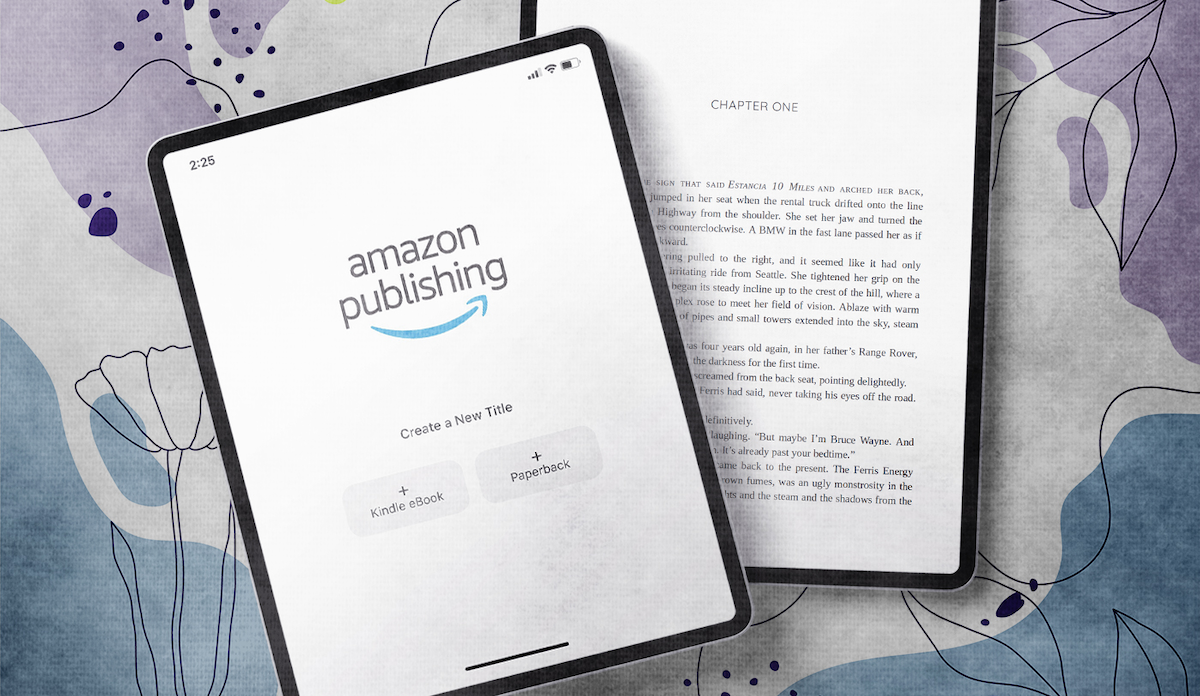In today’s digital age, self publishing on Amazon has become one of the most accessible and rewarding ways for authors to share their work with the world. Gone are the days when getting published meant navigating complex traditional publishing houses, long waiting periods, and limited control over your work. With Amazon’s self-publishing platform, you can maintain creative freedom, control pricing, and reach millions of readers globally — all from the comfort of your own home.
Whether you’re a first-time author or an experienced writer exploring independent publishing, understanding the steps, tools, and strategies behind successful self-publishing on Amazon is essential. In this guide, we’ll walk you through the entire process, from manuscript preparation to marketing your book effectively.
Why Choose Self Publishing on Amazon?
Self-publishing on Amazon comes with a variety of benefits:
- Global Reach: Amazon is the world’s largest online retailer for books. Publishing here ensures your book is available to millions of readers worldwide.
- Higher Royalties: Traditional publishers often offer 10–15% royalties. Amazon’s Kindle Direct Publishing (KDP) allows authors to earn up to 70% on eBooks.
- Creative Freedom: You retain full control over your book’s content, cover design, pricing, and marketing strategies.
- Speed to Market: Traditional publishing can take months or years. Self-publishing on Amazon can get your book live in as little as 24–48 hours.
Step 1: Preparing Your Manuscript
Before you upload your book to Amazon, preparation is key:
- Finalize Your Content: Make sure your manuscript is thoroughly edited and proofread. Consider hiring a professional editor for a polished final draft.
- Formatting: Amazon KDP supports formats like DOC, DOCX, EPUB, and PDF. Proper formatting ensures your book looks professional on Kindle devices and apps.
- Cover Design: A compelling cover can significantly influence sales. Use Amazon’s cover creator tool or hire a designer to create a visually appealing cover that stands out.
- Metadata Optimization: This includes your book title, subtitle, description, and keywords. Effective metadata improves discoverability in Amazon searches.
Step 2: Setting Up Your Amazon KDP Account
To publish, you’ll need an Amazon Kindle Direct Publishing account:
- Visit KDP.amazon.com and sign in with your Amazon account.
- Fill out your author and payment information.
- Choose whether to publish an eBook, paperback, or both. Many authors start with eBooks due to lower upfront costs.
Step 3: Uploading Your Book
Once your manuscript and cover are ready:
- Book Details: Enter your book title, subtitle (if applicable), author name, and description. This is where your keywords and SEO play a role in discoverability.
- Keywords and Categories: Choose relevant categories and up to 7 keywords that potential readers might search for. Research competitive keywords using tools like Publisher Rocket or KDP’s own suggestions.
- Upload Your Manuscript & Cover: Amazon will automatically preview how your book appears on Kindle devices. Ensure everything looks correct before publishing.
- Pricing and Royalties: Set your book price. Amazon offers 35% and 70% royalty options depending on your price point and geographical availability.
Step 4: Launching Your Book
Publishing is just the start. A successful launch requires strategy:
- Pre-Launch Marketing: Build anticipation through email lists, social media, or pre-order options on Amazon.
- Book Launch Promotions: Offer limited-time discounts or free promotions to gain early reviews.
- Gather Reviews: Reviews increase credibility and improve Amazon ranking. Encourage readers to leave honest feedback.
Step 5: Marketing Beyond Amazon
While Amazon provides a huge audience, external marketing can boost visibility:
- Social Media: Promote your book on platforms like Instagram, Twitter, Facebook, and LinkedIn depending on your target audience.
- Author Website or Blog: Maintain a blog or website to showcase your work, share updates, and capture email leads.
- Book Influencers and Reviewers: Collaborate with book bloggers, YouTubers, or podcasters who specialize in your genre.
- Paid Ads: Amazon Ads and social media ads can target readers who are likely to be interested in your book.
Step 6: Monitor and Optimize
Publishing on Amazon isn’t a one-time effort. Regular monitoring and optimization are crucial:
- Track Sales and Rankings: Amazon provides detailed reports to help you understand how your book performs.
- Adjust Pricing: Experiment with price points to maximize sales and royalties.
- Update Content: You can revise your book or description at any time to improve engagement.
Common Mistakes to Avoid
Even seasoned authors make mistakes. Avoid these pitfalls:
- Skipping Editing: Poor grammar or formatting can hurt credibility.
- Ignoring Keywords: Without proper SEO, your book may remain undiscovered.
- Neglecting Marketing: Publishing without promotion rarely leads to significant sales.
- Overpricing or Underpricing: Research your genre to find the optimal price.
Final Thoughts
Self publishing on Amazon offers an incredible opportunity for authors to take control of their careers, reach a global audience, and retain a larger share of their royalties. Success, however, doesn’t come by simply uploading your manuscript. It requires preparation, strategic marketing, and consistent optimization.
If you’re ready to take the leap, start by preparing your manuscript, setting up your KDP account, and building a launch plan. The world of readers on Amazon is vast — and your book deserves to be seen.