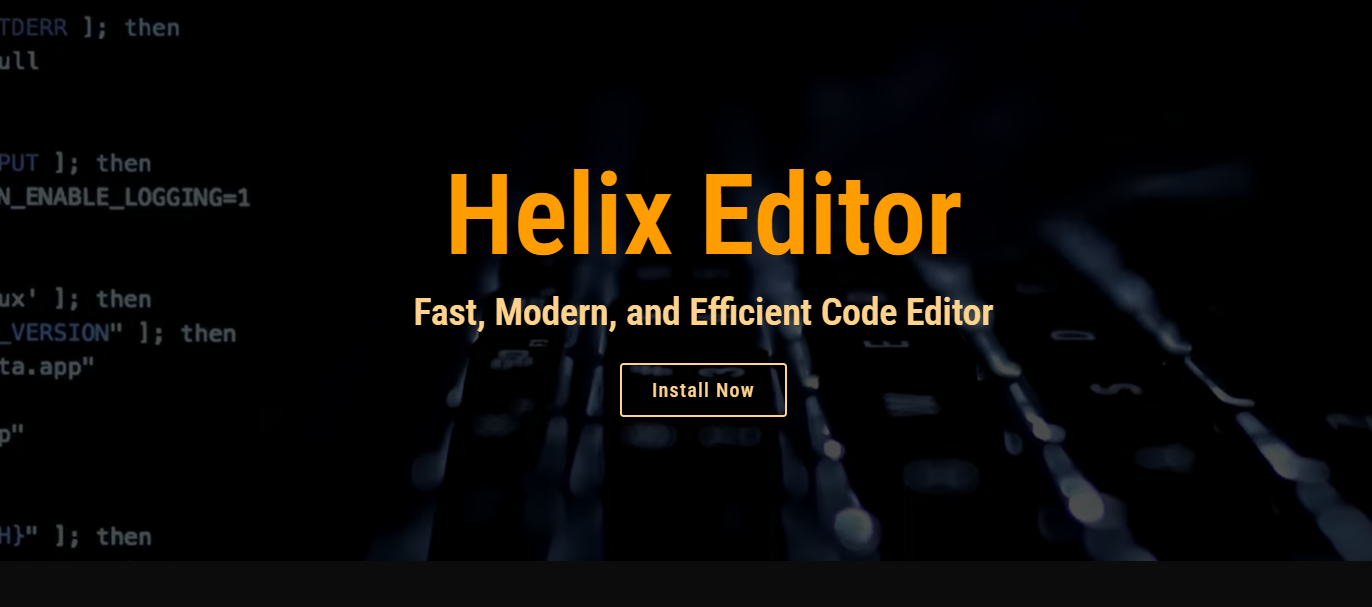Helix Editor is built with speed, precision, and modern development practices in mind. Among its standout features is the powerful multiple cursors functionality, allowing developers to perform complex edits efficiently. But how well does Helix truly handle this compared to other editors?
Multiple cursors can dramatically speed up editing tasks such as refactoring variables, batch renaming, or adjusting repeated lines of code. Helix takes a unique approach to this, blending modal editing with intelligent cursor behavior. Whether you’re coming from Vim, VS Code, or Kakoune, Helix Editor offers an intuitive and responsive experience that can enhance your workflow.
This explores how Helix implements multiple cursors, what makes it unique, and how you can maximize its full advantage. Let’s break down the core mechanisms and use cases that make Helix stand out.
Cursor Architecture in Helix
Modal Interaction with Cursors
Helix Editor uses a modal editing style similar to Vim, but its cursor model is even more dynamic. When in normal mode, you can select text objects and commands that apply simultaneously across all cursors, making bulk editing both quick and precise.
Selections Are First-Class
In Helix, selections are treated as first-class citizens. Each cursor operates on its own selection, and you can create these in blocks, lines, or characters. This model gives you more control and ensures that commands behave consistently across each active cursor.
Tree-Sitter Integration Enhances Cursors
Helix Editor integrates Tree-sitter for syntax awareness. This allows multiple cursors to intelligently target specific language constructs like selecting all variable names in a function or all arguments in a call. It’s context-aware, not just pattern-based.
How to Use Multiple Cursors in Helix
Creating Cursors
Cursors in Helix Editor are created using simple keybindings. For example, pressing v starts a selection, and you can use Ctrl + n to expand that selection across repeated matches. It’s similar to multi-editing in Sublime or VSCode, but within a modal structure.
Managing Multiple Selections
Once created, multiple selections can be modified, resized, or transformed in bulk. You can move them independently or apply transformations like uppercasing, replacing, or surrounding with brackets all simultaneously across selections.
Performance and Efficiency Gains
Faster Refactoring Workflows
Instead of manually editing multiple instances of a variable or function call, Helix Editor allows simultaneous changes across all instances. It saves time during renaming, restructuring, and text transformation tasks.
Batch Edits Without Plugins
Many editors require extensions for full multi-cursor support. Helix Editor includes it natively, without relying on external packages. This reduces setup time and guarantees consistent behavior across environments.
Low Latency at Scale
Even when editing thousands of lines, Helix Editor maintains smooth cursor performance. This is thanks to its Rust-based core and event-driven architecture, which optimizes rendering and interaction with large files.
Real-World Use Cases
Updating Code Patterns
Developers often need to modify recurring code patterns such as function signatures or log tags. Helix Editor lets you mark all relevant instances and change them in real-time across your file without jumping manually.
Modifying Structured Data
Helix Editor shines when working with structured text formats like JSON, YAML, or TOML. You can easily select all keys, update them, or add inline values—all at once using multi-cursors.
Writing Repetitive Text
When writing boilerplate code or templates, multiple cursors help insert or edit repeating elements simultaneously. It’s especially useful for creating React props, test cases, or repetitive documentation blocks.
- Rename repeated variables
- Change all function parameters
- Edit table rows or config keys
Compared to Other Editors
Helix vs. VSCode Multi-Cursors
VSCode supports multiple cursors with flexible UI controls, but it lacks true modal editing. Helix Editor offers a blend of command-driven control with native cursor management, eliminating the need for mouse or UI panel usage.
Helix vs. Vim/Neovim
While Vim and Neovim have plugins like vim-multiple-cursors, Helix builds it into the core. There’s no need to configure or install anything. The default behavior is more predictable and integrates tightly with Helix’s selection logic.
Helix vs. Kakoune
Kakoune also treats selections as first-class, but Helix Editor takes this further by adding syntax-aware operations using Tree-sitter. It feels more modern and tightly integrated, especially for language-specific tasks.
- Native Tree-sitter support
- Built-in multi-cursor controls
- Cleaner defaults without plugins
Developer Experience and Learning Curve
Intuitive for New Users
Even users new to modal editors can learn Helix’s cursor system quickly. With helpful documentation and clean defaults, the learning curve is manageable, even if you’re coming from a GUI-based editor.
Seamless for Vim Users
Vim users will feel at home with the modal navigation but benefit from more powerful selection logic. The multi-cursor implementation feels like a natural upgrade to visual mode without compromising speed.
Conclusion
Helix Editor offers a powerful, intuitive, and modern implementation of multiple cursors. Its native support, Tree-sitter integration, and efficient modal controls make it an ideal tool for developers who want high-speed precision editing without plugins or setup overhead.