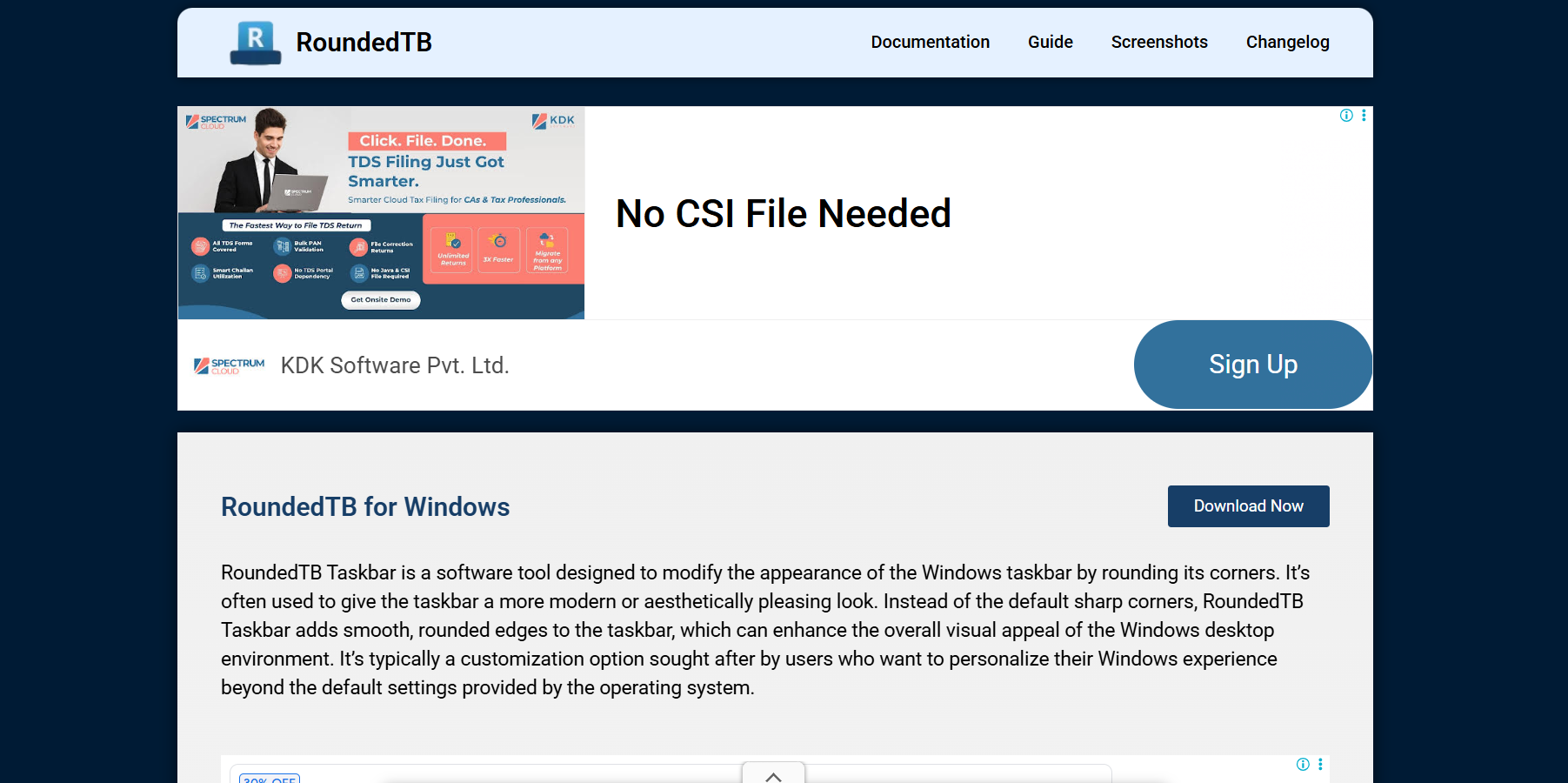Windows 11 introduced a fresh new design language—centered taskbar icons, translucent backgrounds, and smooth curves. But despite all the hype, one thing was missing: fully rounded taskbar corners. That’s where RoundedTB steps in.
If you’re looking to give your desktop a sleek, modern touch without diving into complex hacks or paid themes, RoundedTB might be exactly what you need. The big question: Is RoundedTB really free to use on Windows 11? Spoiler alert—it is. But let’s break down why it’s worth your attention and how to make the most of it.
Transforming the Windows 11 Taskbar
The Windows 11 aesthetic makes a bold move toward minimalism. Yet, even with all the visual upgrades, Microsoft chose to keep the taskbar straight-edged. That left a gap for customization enthusiasts who wanted something more—fully rounded taskbar corners, adjustable padding, and segment separation.
RoundedTB fills that visual gap by allowing users to round the edges of their taskbar and tweak its appearance without modifying system files. Whether you’re aiming for a macOS-like dock or a centered floating effect, RoundedTB delivers that flexibility.
Exploring the Free Availability
Yes, RoundedTB is 100% free. It’s available on both the Microsoft Store and GitHub, meaning you’re getting an open, trustworthy, and transparent utility without hidden costs. Unlike some other UI tools, RoundedTB doesn’t lock features behind a paywall.
Here’s what you’re getting for free:
- Rounded taskbar corners
- Margin and padding controls
- Dynamic mode for better fullscreen handling
- Compatibility with TranslucentTB (another popular UI tool)
- Zero ads, zero bloatware
It’s a breath of fresh air in a world filled with freemium utilities.
Downloading RoundedTB Safely
You have two main ways to download RoundedTB:
Microsoft Store
Just search for “RoundedTB” directly and install it like any other app. This is the safest and easiest route for most users.
GitHub Releases Page
If you prefer downloading portable versions or want to explore experimental builds, head over to the RoundedTB GitHub repository. It’s actively maintained and open source.
Both options are secure, lightweight, and verified by a large user community.
Navigating the Features
RoundedTB gives users control over the taskbar’s shape and spacing without changing system files or requiring a restart. Let’s break down what you can do with it.
Margin and Padding Adjustments
With margin and corner radius settings, you can give the taskbar a floating, dock-like appearance. This works beautifully on ultrawide monitors or minimal desktop setups.
Dynamic Mode
Dynamic Mode allows RoundedTB to adapt based on your active window. If you’re using a fullscreen app like a game or media player, it intelligently hides the taskbar background for a cleaner look.
Independent Edge Control
You’re not limited to symmetrical corner rounding. Want sharper corners on one side and soft curves on the other? RoundedTB lets you configure it down to the pixel.
Compatibility with TranslucentTB
Pairing RoundedTB with TranslucentTB results in a highly modern, transparent taskbar experience. The two apps work seamlessly together without interfering with one another.
Real-World Use on Windows 11
Once installed, RoundedTB blends into your Windows experience. It runs quietly in the background with minimal resource use. On most setups, it consumes less than 10MB of RAM and virtually no CPU.
Unlike other customization tools, RoundedTB doesn’t alter system files or registry entries. That means no system instability, no breakage during Windows updates, and no painful uninstall processes.
Many users who value aesthetic control without compromising system integrity have adopted RoundedTB as a go-to solution. It’s particularly popular among:
- Gamers who stream and want a minimalist look
- Productivity users on ultrawide monitors
- Designers and developers who prefer uncluttered interfaces
- Anyone customizing Windows for a unique feel
Setup Process in Simple Steps
Setting up RoundedTB is surprisingly simple. Here’s a quick step-by-step guide:
- Download and Install
Get it from the Microsoft Store or GitHub and install. - Launch the App
On first run, RoundedTB sits quietly in the system tray. - Configure Margins and Radius
Open the settings window and tweak the margin and corner radius sliders to your liking. - Enable Dynamic Mode (Optional)
Check the Dynamic Mode box if you want adaptive taskbar behavior. - Apply and Save Settings
Click “Apply,” and watch your taskbar transform instantly.
No reboot. No registry edits. No command lines. Just clean, easy customization.
Privacy and Security Overview
RoundedTB doesn’t track you. It doesn’t collect data, serve ads, or phone home to any servers. Being open-source, its code is available for public inspection, meaning transparency is baked in.
For privacy-conscious users or professionals managing sensitive environments, RoundedTB is an ideal customization tool because:
- It operates locally
- No telemetry or background sync
- It’s portable, with no installer required if using the GitHub version
In an age where software often asks for too much, RoundedTB asks for nothing.
Community Support and Development
One of RoundedTB’s strongest points is its active development community. The project is led by developer TorchGM, who keeps the GitHub repository well-organized and regularly updated.
If you run into bugs or have feature requests, you can head over to the GitHub Issues section. Many features currently available were actually suggested by community members.
There’s also a dedicated subreddit and Discord community where users share themes, screenshots, and troubleshooting tips.
Performance Considerations
Worried about slowing down your PC? Don’t be.
RoundedTB is engineered to be lightweight. It doesn’t hook deeply into the system, meaning you won’t notice performance drops. On high-performance machines, it runs unnoticed. Even on budget or older hardware, it holds up well because:
- It doesn’t use heavy animations
- It uses native Windows APIs
- It’s optimized for low resource usage
You’ll get all the flair without the lag.
Limitations to Keep in Mind
Despite its strengths, RoundedTB isn’t perfect. There are a few limitations to be aware of:
- It doesn’t work on Windows 10 in the same way as Windows 11
- The taskbar behavior may be inconsistent on multi-monitor setups
- Some updates from Microsoft can temporarily break compatibility
- RoundedTB only affects the main taskbar, not additional toolbars or docks
That said, most of these are actively addressed by the development team with frequent updates and patches.
Comparison with Other Taskbar Tools
There are several tools out there aimed at customizing the taskbar—TaskbarX, StartIsBack, TranslucentTB, and more. How does RoundedTB compare?
| Feature | RoundedTB | TaskbarX | TranslucentTB |
| Free | Yes | Partially | Yes |
| Rounded Corners | Yes | No | No |
| Dynamic Fullscreen | Yes | Yes | Yes |
| Open Source | Yes | No | Yes |
| Windows 11 Optimized | Yes | Partial | Yes |
For most users looking for rounded taskbars and minimal setup, RoundedTB is the clear winner, especially when paired with TranslucentTB for transparency effects.
Ideal Use Cases
RoundedTB isn’t just about aesthetics—it can change the way you interact with your desktop. Here’s how:
- Minimalist Focus: Create a clean workspace with only essential elements.
- Presentation Mode: Use during meetings or live streams to impress with a polished UI.
- Theming and Personalization: Match your taskbar to your wallpaper, icons, or overall system theme.
Small changes like these make a desktop feel truly personalized.
Conclusion
So, is RoundedTB free to use on Windows 11? Absolutely. And it’s more than just free—it’s reliable, lightweight, and open-source. Whether you’re customizing your desktop for personal flair or professional polish, RoundedTB offers a no-risk, high-reward solution.
There’s no cost, no catch, and no compromise. Just download it, set it up in minutes, and watch your Windows desktop go from bland to beautiful.